TradingView Review 2025 - Best Platform
The Ultimate Charting Platform for Crypto and Traditional Markets
Introduction
Since launching in 2011, TradingView has revolutionised market analysis and now serves over 50 million users across 180 countries. The platform combines professional charting tools with social trading features, enabling you to collaborate, learn, and work with other traders worldwide. You can follow successful traders managing $100,000+ portfolios and learn from their strategies in real-time.
The platform makes professional tools accessible through web browsers, eliminating your need for expensive desktop software that can cost $500-2,000 annually for similar functionality. TradingView has become the top choice for crypto traders, stock investors, and forex traders worldwide because you can use it anywhere - just open your browser and start analysing markets immediately without downloads or installations required.
TradingView offers you real-time data from over 100 exchanges and includes more than 100 technical indicators (RSI, MACD, Bollinger Bands, and many more). Custom scripting is available through Pine Script, allowing you to create your own indicators and strategies. The platform has powerful social features with over 30 million published trading ideas. Whether you want to analyse Bitcoin, track stocks, or trade forex, TradingView provides you with comprehensive tools to help you succeed in any market.
What sets TradingView apart from competitors is its unique combination of professional-grade analysis tools and community-driven insights that empower traders worldwide. The platform supports multiple asset classes, including cryptocurrencies, stocks, forex, commodities, and indices, all accessible from a single unified interface. Advanced traders appreciate the sophisticated charting capabilities with over 20 timeframes and 10+ chart types, whilst beginners benefit from the intuitive design and extensive educational resources. The social trading network allows you to share ideas, discuss strategies, and learn from experienced traders who have proven track records in various markets. The platform continues to evolve with regular updates and new features that enhance your trading experience significantly.
What Is TradingView?
TradingView is the world's leading web-based charting platform, serving over 50 million traders (with 10+ million active monthly users) globally since its launch in 2011. The platform provides comprehensive market coverage, including cryptocurrencies, stocks, forex, commodities, and bonds, so you can analyse all your markets in one convenient place.
What makes TradingView special is its unique combination of professional charting tools and social trading features, including the powerful Pine Script programming language. Whether you want to analyse Bitcoin price movements or develop complex trading algorithms, TradingView provides you with the technical tools and community support you need to make better trading decisions and improve your results.
In 2025, TradingView continues to improve and help you trade better with enhanced mobile applications, improved broker integrations, and expanded cryptocurrency coverage across major exchanges. You get access to the best tools available to help you succeed in today's competitive trading environment.
Core Features
Advanced Charting Engine
The platform's charting engine offers you exceptional performance with support for multiple chart types, including candlesticks, bars, Heikin Ashi, Renko, and Point & Figure. You can analyse your markets across any timeframe, ranging from 1-second intervals to monthly charts. The platform includes over 50 drawing tools, such as trend lines, Fibonacci retracements, and Elliott Wave patterns. You can view up to 8 charts simultaneously in customizable layouts that you control, helping you spot opportunities across multiple markets at once.
Technical Indicators Library
TradingView hosts the world's largest collection of technical indicators for you to use. It includes over 100 built-in professional indicators, such as RSI, MACD, Bollinger Bands, and Stochastic oscillators. The community has contributed over 100,000 custom indicators, with more than 20,000 having over 1,000 downloads each. All indicators offer full customisation, allowing you to control parameters, colours, and display settings to match your trading style and preferences.
Pine Script Programming
Pine Script is TradingView's proprietary programming language that helps you automate your trading analysis:
- Custom Indicators: Create unique technical indicators tailored to your specific trading strategy
- Strategy Development: Build and backtest automated trading strategies to find what works best
- Alert Automation: Set up complex conditional alerts that trigger based on multiple criteria
- Script Sharing: Publish your scripts to help the community or keep them private for your own use
Real-Time Market Data
TradingView provides you with comprehensive market coverage, including real-time cryptocurrency data from over 50 exchanges such as Binance, Coinbase, Kraken, Bybit, and OKX. The platform also covers traditional markets for you, including stocks, forex, commodities, bonds, and indices. It also tracks DeFi protocols, decentralised finance tokens, and liquidity pools. A real-time economic calendar helps you track important economic events that could impact your trades.
Pricing Plans and Value Analysis
How much does TradingView cost? Let's break down each plan:
Free Plan
Want to start without paying? The free plan offers substantial value for casual traders. It includes basic charting capabilities. You get three indicators per chart and one alert. Full community access enables learning and sharing ideas. For example, you can follow 1,000+ pro traders for free.
Pro Plan ($14.95/month)
This is the most popular plan for active traders managing $5,000-50,000 portfolios. It includes five indicators per chart and 10 alerts. You get an ad-free experience. Volume Profile analysis is included. Custom time intervals enable detailed market analysis. Worth it? Most traders say yes.
Pro+ Plan ($29.95/month)
This plan is designed for serious traders with $50,000+ portfolios. It provides 10 indicators per chart and 100 alerts. Second-based chart intervals are available for scalping. Multiple unlimited watchlists with 1,000+ symbols each help track diverse portfolios. Need to monitor 500+ coins? This plan handles it.
Premium Plan ($59.95/month)
This is the professional-grade plan for traders managing $100,000+ portfolios. It offers 25 indicators per chart and 400 alerts. Priority customer support is included. Unlimited watchlist enables comprehensive market monitoring. You save $1,940/month.
Value Assessment
Bloomberg Terminal costs over $2,000 per month. Compared to this, TradingView offers exceptional value at just $60/month for Premium. It has superior charting capabilities. It has unique features with 50 million users. The cost is a fraction of Bloomberg's price.
Cryptocurrency Trading Features
Crypto Coverage
Which cryptocurrencies can you track? TradingView provides extensive coverage of 1,000+ cryptocurrencies. This includes Bitcoin and Ethereum. It covers the top 100 coins by market cap. Thousands of altcoins are supported. DeFi tokens and stablecoins are included. Crypto derivatives enable comprehensive market analysis. For example, you can analyse Bitcoin, track 50 altcoins, and monitor DeFi yields—all in one platform.
Crypto-Specific Indicators
What tools help crypto traders? What tools are available? The platform offers specialised tools for cryptocurrency analysis. These include on-chain metrics and the Fear & Greed Index. Volatility indicators are available. Correlation analysis tracks relationships between different assets. Funding rates for perpetual futures help traders understand market sentiment. For instance, when Bitcoin funding reaches 0.1%, you get automatically alerted.
Exchange Integration
TradingView enables direct trading through integrated connections with 20+ major exchanges. These include Binance, Coinbase Pro, and Kraken. Bybit and OKX are also integrated. This enables seamless order execution. For example, you can analyse a setup and execute a $10,000 trade without leaving the platform.
Strategy Development and Backtesting
Want to automate your trading? Here's how to develop and test strategies:
How do you test strategies? Use the Pine Script Strategy Tester
TradingView provides a sophisticated backtesting engine. It's accessible to retail traders. The platform offers 10+ years of high-quality historical data. This enables accurate strategy testing. Performance metrics include the Sharpe ratio and maximum drawdown. Profit factor calculations are included. Visual backtesting shows exact trade execution points on charts. Parameter optimisation allows testing multiple variable combinations. This helps find optimal settings.
Strategy Development Process
Which markets can you trade? The platform supports a structured approach to building strategies. Traders start with concept development. They define trading rules and entry/exit conditions. Next comes Pine Script coding. This implements the strategy logic. The testing phase involves backtesting. Parameters are fine-tuned for better performance. Finally, live implementation deploys the strategy. This includes automated alerts or direct broker integration.
Alert System and Automation
How do you stay informed? The alert system keeps you updated 24/7:
Alert Types and Capabilities
TradingView offers a flexible, powerful alert system with multiple alert types.
Price alerts provide simple notifications when assets reach specific price levels. Indicator alerts trigger based on technical indicator conditions, such as RSI oversold levels. Strategy alerts automate notifications from Pine Script trading strategies. Conditional alerts support complex multi-condition logic for sophisticated trading setups.
Delivery Methods
The platform provides multiple notification options for receiving alerts. Email and mobile push notifications deliver instant alerts with chart snapshots for quick analysis. SMS messages provide text alerts for critical trading signals. Webhook integration enables sending alerts to external applications and trading bots for automated execution.
Mobile and Desktop Applications
Need to trade on the go? Mobile apps let you trade anywhere:
Mobile App Features
TradingView's mobile apps provide full charting functionality on the go. The interfaces are touch-optimised for mobile devices. Users have access to all indicators and 50+ drawing tools (trendlines, Fibonacci, support/resistance). These are the same tools available on a desktop. Alert management allows creating and managing alerts directly from the mobile app. Watchlist synchronises automatically across all devices. This enables seamless trading.
Desktop Application
The desktop application offers enhanced performance. It's optimised for desktop hardware. The app supports multi-monitor setups. This enables comprehensive market monitoring. Comprehensive keyboard shortcuts are available. They enable efficient navigation and analysis workflows.
TradingView vs Competitors
How does TradingView compare? Let's see:
| Feature | TradingView | MetaTrader | ThinkOrSwim |
|---|---|---|---|
| Web Interface | Excellent | Basic | Good |
| Charting Tools | Best-in-class | Good | Very Good |
| Crypto Support | Excellent | Limited | Good |
| Social Features | Extensive | None | Limited |
| Price (Pro) | $14.95/mo | Free | Free |
TradingView vs MetaTrader 4/5: 4/5
- Advantages: Superior web interface, better social features, more modern design, broader market coverage
- Disadvantages: Less broker integration, no built-in Expert Advisors (EAs)
- Best For: Traders who prioritise charting quality and social features over automated trading
TradingView ($60/month) vs Bloomberg Terminal ($2,000/month):
Advantages: Much lower cost, better UI, superior charting. Best For: Individual traders needing professional tools.
TradingView vs ThinkOrSwim
Advantages: Better web interface, superior social features, broader crypto coverage. Best For: Crypto traders and international users.
TradingView vs Coinigy (crypto-focused):
Advantages: Better charting, larger community, more indicators. Best For: Traders prioritising analysis.
Pros and Cons Analysis
Pros
TradingView offers industry-leading charts with best-in-class professional-grade tools. The comprehensive free plan provides substantial functionality at no cost. Pine Script enables advanced automation and the development of custom indicators. The platform hosts the largest trading community with shared knowledge and thousands of scripts. Multi-asset coverage includes crypto, stocks, forex, and commodities on a single unified platform. Mobile apps deliver full-featured experiences with desktop parity. Regular updates bring continuous platform improvements and new features. Broker integration allows direct trading from charts with supported brokers. Extensive educational resources and documentation support learning. The platform maintains reliable performance with minimal downtime.
Cons
Premium plans can be expensive for casual traders seeking advanced features. Pine Script requires programming knowledge, creating a learning curve for non-technical users. Not all brokers offer full integration with the platform. Limited fundamental analysis and news integration compared to dedicated platforms. The free plan severely limits alert functionality. Some free data feeds have 15-minute delays. The complex interface can overwhelm complete beginners. The strategy tester has limitations compared to dedicated backtesting platforms. Portfolio tracking and management features are limited. The subscription model requires ongoing monthly costs for advanced features.
Getting Started with TradingView
TradingView's intuitive onboarding makes it easy to start analysing markets immediately. Most traders can begin charting within 5 minutes of account creation, making it one of the fastest platforms to get started with professional market analysis.
Account Setup
Follow these simple steps to create your account and start trading:
- Step 1: Register on TradingView's website with your email address (takes 1 minute)
- Step 2: Verify your email to activate the account
- Step 3: Complete your profile with trading preferences
- Step 4: Take the guided tour to learn platform basics (5 minutes)
- Step 5: Open your first chart to start analysing markets
Essential First Steps
Here's your checklist to get the most out of TradingView from day one:
- Create a watchlist to track your favourite 10-50 assets across different markets
- Explore popular indicators like RSI (used by 80% of traders) and MACD to understand technical analysis - for example, add RSI(14) to spot overbought/oversold conditions
- Set up price alerts for important levels on assets you're monitoring, such as Bitcoin at key support/resistance levels
- Join the community to learn from 50 million experienced traders and discover new strategies
- Start learning the basics of Pine Script to unlock automation capabilities and create custom indicators
Recommended Learning Path
Follow this proven timeline to master TradingView effectively:
- Week 1: Focus on basic charting and navigation to understand the interface - spend 30 minutes daily practising
- Week 2: Learn 5-10 key technical indicators and drawing tools, such as RSI, MACD, and Fibonacci retracements
- Week 3: Explore social features and community engagement by following 10-20 top traders in your niche
- Week 4: Introduction to Pine Script fundamentals - create your first simple indicator to automate analysis
- Months 2-3: Advance to strategy development and backtesting - test your strategies on 5+ years of historical data
Pro Tips and Best Practices
Charting Best Practices
Professional traders follow these proven best practices to improve their analysis and trading results:
- Always analyse multiple timeframes (1H, 4H, 1D) to understand both the bigger picture and short-term movements - for example, check daily charts for trend direction and 4H charts for precise entry points
- Keep your charts clean by limiting to 3-5 indicators to avoid analysis paralysis and maintain focus on key signals
- Save chart templates for different trading strategies, such as "Scalping Setup" or "Swing Trade Template", to quickly switch between approaches
- Mark key support and resistance levels for easy reference - for instance, Bitcoin's historical $40K support level
- Always consider volume alongside price action for confirmation, as low volume typically indicates weak price movements
Pine Script Tips
To get the most out of Pine Script and create better trading strategies, follow these guidelines:
- Start with simple scripts (10-20 lines) before attempting complex strategies with 100+ lines of code
- Test your strategies thoroughly on 10+ years of historical data before implementing them in live trading
- Use version control to track script changes and improvements by saving versions (v1, v2, v3) as you iterate
- Study community scripts - with over 20,000 available, you can learn best practices and proven techniques from experienced developers
- Document your code clearly with comments to make future reference and debugging much easier
Alert Management
Effective alert management helps you stay informed without getting overwhelmed by notifications:
- Prioritise 5-10 critical alerts by importance to ensure you don't miss the most significant trading signals
- Test alert conditions thoroughly before relying on them - for example, run them for one week to verify accuracy
- Avoid notification fatigue by limiting alerts to high-probability setups with win rates of 60% or higher
- Review and update your alerts weekly as market conditions change to maintain their relevance
- Maintain backup notification methods (email plus SMS) in case of technical issues with your primary alert system
Security and Privacy
Account Security Features
TradingView provides two-factor authentication for enhanced account security against unauthorised access. Session management allows monitoring and controlling active sessions across all devices. Login notifications alert users to new login attempts from unfamiliar locations. Strong password policies with regular update reminders maintain account integrity. Secure API key management protects broker connections and trading access.
Data Privacy
All data transmission uses industry-standard encryption to protect user information. Granular privacy controls allow users to manage profile and trading idea visibility. Clear data retention policies explain storage and deletion practices. Transparent disclosure covers data sharing with integrated brokers. Full GDPR compliance ensures European data protection regulation adherence.
Trading Security
Only verified and regulated brokers participate in the integration program. Secure API connections use limited permissions to minimise risk exposure. Multiple confirmation steps prevent accidental trade execution. Clear risk warnings inform users about the risks and potential losses of trading. Complete audit trails log all trading activities and decisions for accountability.
User Reviews and Testimonials
Professional Trader Feedback
"TradingView has completely transformed my trading workflow. The Pine Script capabilities allow me to automate complex strategies that would be impossible on other platforms. The community aspect is invaluable for staying updated on market sentiment."
- Sarah M., Professional Crypto Trader
" As a portfolio manager, I need reliable data and advanced charting tools. TradingView delivers both at a fraction of the cost of traditional financial terminals. The mobile app ensures I never miss important market movements."
- David L., Portfolio Manager
Beginner User Experiences
"I started with the free plan and was amazed by how much functionality was available. The learning curve was manageable, and the community helped me understand technical analysis concepts quickly."
- Mike R., Retail Investor
"The educational content and social features made learning to trade much easier. Being able to see how experienced traders analyse the same charts I'm looking at is incredibly valuable."
- Jennifer K., New Trader
Common User Praise
Users consistently praise several aspects of TradingView. The interface is intuitive and easy to learn. Yet it's powerful enough for professionals. The mobile app is excellent. It provides desktop-level functionality. The community is strong. Helpful traders willingly share knowledge. The platform receives regular updates. New features are added frequently. Performance is reliable with minimal downtime or technical issues.
Areas for Improvement (User Feedback)
Users suggest several improvements. More broker integrations are needed. This is especially true for international users. Better fundamental analysis tools would help. News integration could be improved. Alert pricing needs more flexibility for intermediate users. Portfolio management features need enhancement. Tracking features could be better. Pine Script debugging tools need improvement. Development tools could be more robust.
Our Verdict
TradingView stands as the undisputed leader in charting platforms. This is true for 2025. It combines professional-grade tools with innovative features. Pine Script programming is included. The community is vibrant. Market coverage is comprehensive. This makes it essential for serious traders and investors.
Premium plans represent a significant investment. However, the value they provide far exceeds the cost. This is compared to traditional financial terminals. The free plan alone offers more functionality. It beats most paid competitors. This makes TradingView accessible to traders at every level.
Whether you're analysing Bitcoin price movements, developing automated trading strategies, or learning technical analysis fundamentals, TradingView provides the tools and community support to enhance your trading success.
Advanced TradingView Features and Professional Applications
Institutional-Grade Charting and Analysis Tools
TradingView provides institutional-quality charting capabilities. These rival expensive Bloomberg terminals. They rival professional trading platforms. The platform offers advanced technical analysis tools. These serve both retail and institutional traders. The platform's comprehensive indicator library includes over 100 built-in (RSI, MACD, Bollinger Bands, Stochastic, etc.) 100+ technical indicators (RSI, MACD, Bollinger Bands, etc.). It includes 50+ drawing tools (trendlines, Fibonacci, support/resistance). It includes analytical functions. This enables sophisticated market analysis. It enables trading strategy development. This works for cryptocurrency markets. It works for traditional financial markets.
Professional charting features include multi-timeframe analysis. They include correlation studies. They include volume profile analysis. They include advanced pattern recognition. These enable traders to identify market opportunities. They help execute strategies with precision. The platform's real-time data from 100+ exchanges feeds work well. Customizable layouts work well. Advanced alert systems provide institutional-grade functionality. This costs a fraction of what traditional professional trading platforms charge. This makes sophisticated analysis accessible. It works for individual traders. It works for small institutions.
Pine Script Programming and Custom Indicators
TradingView's Pine Script programming language enables users to create custom indicators. They can create strategies. They can create automated trading systems. These can be backtested. They can be shared with the community. The programming environment includes comprehensive documentation. It includes debugging tools. It includes version control. This enables both novice and experienced programmers to develop sophisticated trading tools. They can develop analytical functions. These are tailored to their specific requirements. They match their trading strategies.
Advanced Pine Script applications include custom indicator development. They include strategy backtesting. They include automated alert generation. They include integration with external trading platforms. This works through webhooks. It works through API connections. Professional developers utilise Pine Script. They create proprietary trading systems. They create risk management tools (never risk more than 2% per trade). They create market analysis functions. These provide competitive advantages. They leverage TradingView's robust charting infrastructure. They leverage real-time data from 100+ exchanges' capabilities.
Social Trading and Community Intelligence
TradingView's social trading features create a unique ecosystem. Traders can share ideas here. They can collaborate on analysis. They can learn from experienced market participants. This happens through published charts. It happens through trading ideas. It happens through educational content. The platform's community-driven approach enables users to follow successful traders. They receive real-time market insights. They participate in discussions. These enhance their trading knowledge. They enhance market understanding.
Community intelligence features include idea streams. They include trader rankings. They include collaborative analysis. These provide valuable market insights. They provide educational opportunities. Professional traders benefit from the ability to build a following. They can monetise their expertise. They do this through premium content. They access diverse perspectives. These cover market conditions. They cover trading opportunities. These come from a global community that includes active traders and analysts. They work across multiple asset classes. They work across markets.
Multi-Asset Portfolio Management
TradingView supports comprehensive portfolio management. It works across multiple asset classes, including cryptocurrencies, stocks, forex, commodities, and derivatives. This enables users to monitor their entire investment portfolio. They can analyse it through a unified interface. The platform's portfolio-tracking features include real-time performance monitoring. They include risk assessment. They include correlation analysis. This helps users optimise their asset allocation. It helps with risk management strategies (never risk more than 2% per trade).
Advanced portfolio features include performance attribution analysis. They include drawdown monitoring. They include risk-adjusted return calculations. These enable sophisticated portfolio optimisation. They enable performance evaluation. Professional portfolio managers benefit from comprehensive reporting capabilities. They benefit from client presentation tools. They benefit from integration with external portfolio management systems, which streamlines operations. This maintains the analytical capabilities required. These are needed for institutional-grade portfolio management. They're needed for client reporting.
Cryptocurrency Analysis and Market Intelligence
Comprehensive Cryptocurrency Coverage
Which cryptocurrencies can you trade? TradingView provides extensive cryptocurrency market coverage, including spot prices, 500+ futures contracts, and derivatives across major exchanges such as Binance, Coinbase, Kraken, and dozens of others. The comprehensive data coverage enables traders to analyse price movements, volume patterns, and market dynamics across different exchanges and trading pairs, providing insights into market structure and liquidity conditions that affect trading strategies and execution quality.
Cryptocurrency-specific features include DeFi token analysis, yield farming metrics, staking rewards tracking, and on-chain data integration that provide comprehensive insights into cryptocurrency markets beyond traditional price and volume analysis. Advanced users leverage these features to identify emerging trends, assess fundamental value, and develop sophisticated trading strategies that incorporate both technical analysis and fundamental dynamics of the cryptocurrency market.
DeFi and On-Chain Analytics Integration
TradingView integrates on-chain analytics and DeFi metrics that enable users to analyse cryptocurrency markets from fundamental perspectives, including network activity, transaction volumes, staking participation, and protocol-specific metrics. The integration of on-chain data with traditional technical analysis provides comprehensive market intelligence, helping traders understand the underlying drivers of cryptocurrency price movements and market trends.
DeFi analytics include total value locked (TVL) tracking, yield farming opportunities, governance token analysis, and protocol revenue metrics that enable sophisticated analysis of decentralised finance projects and their investment potential. Professional DeFi analysts utilise these tools to identify emerging opportunities, assess protocol sustainability, and develop investment strategies that incorporate both technical and fundamental analysis of DeFi protocols and their native tokens.
Institutional Cryptocurrency Research
TradingView provides access to institutional-grade cryptocurrency research and analysis from leading market research firms, providing professional insights into market trends, regulatory developments, and investment opportunities. The research integration includes macro analysis, sector rotation studies, and institutional flow analysis, helping users understand the broader market context and institutional perspectives on cryptocurrency investments.
Professional research features include earnings analysis for cryptocurrency companies, regulatory impact assessments, and institutional adoption tracking that provide comprehensive market intelligence for sophisticated cryptocurrency investment strategies. Advanced users benefit from access to professional research reports, analyst recommendations, and institutional market commentary that enhance their understanding of cryptocurrency markets and investment opportunities.
Trading Platform Integration and Execution
Broker Integration and Order Management
TradingView integrates with numerous cryptocurrency exchanges and traditional brokers, enabling users to execute trades from $100 to $100,000+ directly from charts while maintaining their analytical workflow and market monitoring capabilities. The integrated trading functionality includes order management, position tracking, and risk management (never risk more than 2% per trade) tools that streamline the trading process while providing comprehensive market analysis and execution capabilities through a unified interface.
Advanced order management features include algorithmic order types, bracket orders, and automated execution strategies that enable sophisticated trading approaches while maintaining the analytical capabilities required for informed decision-making. Professional traders benefit from seamless integration between analysis and execution, reducing the time and complexity of managing multiple platforms while maintaining optimal execution quality and risk management standards (never risk more than 2% per trade).
Automated Trading and Strategy Development
TradingView's strategy development and backtesting capabilities enable users to create, test, and deploy automated trading strategies using Pine Script programming and historical market data. The backtesting environment includes comprehensive performance metrics, risk analysis, and optimisation tools that help users develop robust trading strategies while understanding their historical performance and risk characteristics across different market conditions.
Automated trading features include strategy alerts, webhook integration, and third-party platform connectivity that enable users to implement systematic trading approaches while maintaining oversight and control over their automated systems. Professional algorithmic traders utilise these capabilities to develop and deploy sophisticated trading systems that leverage TradingView's analytical capabilities while maintaining the flexibility and control required for professional trading operations.
Risk Management and Performance Analytics
TradingView provides comprehensive risk management (never risk more than 2% per trade) tools, including position sizing calculators, risk-reward analysis, and portfolio risk assessment, that help traders manage their exposure while optimising their trading strategies. The risk management features include stop-loss optimisation, correlation analysis, and drawdown monitoring that enable sophisticated risk assessment and management approaches for both individual trades and overall portfolio management.
Performance analytics include detailed trade analysis, strategy performance tracking, and comparative benchmarking that enable users to evaluate and optimise their trading approaches while understanding their strengths and weaknesses across different market conditions and asset classes. Professional traders benefit from comprehensive reporting capabilities, performance attribution analysis, and risk-adjusted return calculations that support continuous improvement and optimisation of their trading strategies and risk management approaches (never risk more than 2% per trade).
Educational Resources and Community Learning
Comprehensive Trading Education
Which cryptocurrencies can you trade? TradingView provides extensive educational resources, including tutorials, webinars, and interactive learning modules that help users develop their technical analysis skills and market understanding. The educational content covers fundamental and technical analysis, risk management (never risk more than 2% per trade), trading psychology, and platform-specific features that enable users to maximise their analytical capabilities while developing sophisticated trading and investment approaches.
Advanced educational features include strategy development workshops, market analysis seminars, and expert interviews that provide insights into professional trading approaches and market analysis techniques. The educational platform includes certification programs, skill assessments, and progressive learning paths that enable users to systematically develop their expertise while receiving recognition for their achievements and knowledge.
specialised Cryptocurrency Education and Market Analysis
TradingView's cryptocurrency education program includes specialised courses on blockchain technology fundamentals, DeFi protocol analysis, NFT market dynamics, and cryptocurrency trading strategies that address the unique characteristics of crypto markets. The educational content covers topics ranging from basic cryptocurrency concepts to advanced DeFi yield-farming strategies, providing comprehensive knowledge for users at all levels of experience.
Cryptocurrency-specific educational resources include on-chain analysis tutorials, tokenomics evaluation frameworks, and regulatory compliance guidance that help users navigate the complex cryptocurrency landscape while developing sophisticated analytical skills. Professional cryptocurrency traders benefit from advanced courses on derivatives trading, cross-exchange arbitrage, and institutional cryptocurrency investment strategies, which provide insights into professional-grade approaches to trading and investing.
Advanced Technical Analysis Methodologies
TradingView supports advanced technical analysis methodologies, including Elliott Wave theory, Fibonacci analysis, harmonic patterns, and volume profile analysis, that enable sophisticated market timing and trend identification. The platform's comprehensive indicator library includes both traditional 100+ technical indicators (RSI, MACD, Bollinger Bands, etc.) and innovative analytical tools specifically designed for modern market conditions and cryptocurrency trading environments.
Professional technical analysts utilise TradingView's advanced charting capabilities to implement complex analytical frameworks, including multi-timeframe analysis, intermarket analysis, and sentiment-based trading strategies. The platform's flexibility enables users to develop custom analytical approaches that combine traditional technical analysis with modern quantitative methods and alternative data sources for enhanced market insights and trading performance.
Quantitative Analysis and Algorithmic Trading Development
TradingView's Pine Script programming language enables users to develop sophisticated quantitative trading strategies, custom indicators, and automated trading systems that leverage advanced mathematical and statistical techniques. The programming environment includes backtesting capabilities, optimisation tools, and performance analytics that enable systematic strategy development and validation across different market conditions and time periods.
Advanced quantitative features include machine learning integration, statistical analysis tools, and alternative data incorporation that enable users to develop cutting-edge trading strategies that leverage modern analytical techniques. Professional quantitative traders utilise these capabilities to implement systematic trading approaches that combine traditional technical analysis with advanced statistical methods and alternative data sources for enhanced trading performance and risk management (never risk more than 2% per trade).
Community-Driven Learning and Collaboration
TradingView's With 50 million users, the community features enable collaborative learning through shared analysis, trading ideas, and educational content created by experienced traders and market analysts. The community-driven approach provides diverse perspectives on market conditions, trading strategies, and analytical techniques, enhancing individual learning while fostering collaboration and knowledge sharing amongst traders with different backgrounds and expertise levels.
Collaborative features include idea contests, community challenges, and peer review systems that encourage high-quality content creation while providing recognition and rewards for valuable contributions to the community. Professional educators and analysts benefit from the ability to build a following, monetise their expertise, and contribute to the broader trading education ecosystem while accessing diverse perspectives and insights from the global trading community.
Market Analysis and Research Sharing
TradingView enables users to publish and share their market analysis, trading ideas, and research findings with the broader community, creating a collaborative environment for market intelligence and analytical insights. The publishing platform includes formatting tools, multimedia integration, and audience engagement features that enable users to create professional-quality content while building a reputation and following within the trading community.
Research sharing features include idea validation, peer feedback, and performance tracking that help users improve their analytical skills while contributing to the collective market intelligence of the community. Advanced users benefit from monetising their research through premium content subscriptions, consulting opportunities, and educational services, while maintaining their analytical edge through continuous engagement with diverse market perspectives and analytical approaches.
Advanced Trading Strategies
Quantitative Analysis
TradingView supports advanced trading. It has backtesting and analysis. Pine Script lets you build systems. Traders create systems with 10+ timeframes (from 1 second to 1 month).
Multi-Asset Portfolio Management
The platform manages portfolios across many assets. This includes stocks, bonds, commodities, currencies, and crypto. You get correlation analysis. You get sector rotation indicators. You also get momentum studies.
Cryptocurrency Analysis
Tools for crypto trading are included. You get special indicators. You get on-chain data. There's full exchange coverage. You can do cross-exchange arbitrage. You can optimise DeFi yields. You can research altcoins.
Final Thoughts and Recommendations
After extensive testing and analysis, TradingView emerges as the clear winner in the charting platform space for 2025. Its unique combination of accessibility, power, and community makes it suitable for everyone from complete beginners to institutional traders managing millions in assets.
The platform's strength lies not just in its technical capabilities, but in how it democratises professional-grade analysis tools. Where traditional Bloomberg terminals cost thousands per month, TradingView delivers comparable functionality at a fraction of the cost, making sophisticated market analysis accessible to retail traders worldwide.
For cryptocurrency traders specifically, TradingView's comprehensive exchange integrations and crypto-focused indicators provide unmatched market coverage. The ability to analyse Bitcoin, Ethereum, and altcoins across 50+ exchanges from a single interface significantly streamlines the trading process.
The Pine Script programming language deserves special mention as a game-changing feature. This proprietary scripting language allows traders to create custom indicators, strategies, and alerts that would require expensive third-party software on other platforms. The learning curve is manageable, and the community provides extensive script libraries.
Looking ahead to 2025, TradingView continues to expand its broker integrations and add new markets. Recent additions include more cryptocurrency derivatives, expanded forex coverage, and enhanced mobile functionality. The platform's commitment to innovation ensures it remains relevant as markets evolve.
Our recommendation is straightforward: start with the free plan to explore TradingView's capabilities, then upgrade to Pro or Pro+ based on your trading frequency and analysis needs. The investment pays for itself through improved trading decisions and time savings from having all tools in one platform.
Conclusion
Is TradingView worth it? Absolutely. TradingView is the top platform for market analysis in 2025. It offers professional tools used by 50 million traders worldwide (10+ million active monthly). It has the largest trading community with 30+ million published ideas. It is accessible from any browser. The platform works well for beginners managing $1,000 portfolios and professionals trading $1,000,000+.
For crypto traders, TradingView is unmatched. Why? It has real-time data from 100+ exchanges, including Binance, Coinbase, and Kraken. It includes 100+ crypto-specific indicators. It has community insights from thousands of experienced traders. For example, you can analyse Bitcoin, track 50 altcoins, and execute trades—all in one platform. This makes it essential for trading volatile markets.
Premium subscriptions may seem costly at $60/month. But the value is clear when you compare it to the Bloomberg Terminal at $2,000/month. You save $1,940 monthly while getting superior charting. The freemium model lets you try features for free. You can try before paying. Sign up takes just 2 minutes.
Whether you are a day trader, swing trader, or long-term investor, TradingView provides the tools and community support you need to make informed trading decisions. The platform continues to evolve with regular updates, new features, and improved functionality based on user feedback. Start with the free plan today and upgrade as your trading needs grow.
Sources
Frequently Asked Questions
- Is TradingView free to use?
- TradingView offers a comprehensive free plan that includes basic charting, essential indicators, and community access. However, advanced features like multiple indicators per chart, server-side alerts, and premium data require paid subscriptions starting at $14.95/month.
- Can I use TradingView for cryptocurrency trading?
- Yes, TradingView provides excellent cryptocurrency support with real-time data from 100+ exchanges from 50+ exchanges, crypto-specific indicators, and direct integration with major crypto exchanges like Binance, Coinbase, and Kraken for trading directly from charts.
- What is Pine Script, and do I need to learn it?
- Pine Script is TradingView's programming language for creating custom indicators and strategies. Whilst not required for basic use, learning Pine Script unlocks powerful automation capabilities and allows you to create unique trading tools tailored to your strategy.
- Does TradingView support backtesting?
- Yes, TradingView includes a comprehensive strategy tester that allows backtesting of Pine Script strategies using 10+ years of historical data. You can analyse performance metrics, optimise parameters, and validate trading strategies before live implementation.
- Can I connect TradingView to my broker or exchange?
- TradingView integrates with numerous brokers and exchanges, including Interactive Brokers, OANDA, Binance, and others. This allows you to place trades directly from charts and manage 10-100 positions across within the platform, though availability varies by region.
- How reliable is TradingView's data?
- TradingView provides high-quality, real-time data from 100+ exchanges from reputable sources. Free users may experience 15-minute delays on some data feeds, while paid subscribers receive real-time data. The platform maintains strong uptime and data accuracy standards.
- Is TradingView suitable for beginners?
- Yes, TradingView is beginner-friendly with an intuitive interface, extensive educational resources, and a supportive community. The free plan offers sufficient functionality for beginners to learn technical analysis and develop their trading skills.
- What's the difference between TradingView plans?
- Plans differ primarily in the number of indicators per chart, alerts, charts per tab, and data access. Free (1 alert, three indicators), Pro (10 alerts, five indicators), Pro+ (100 alerts, 10 indicators), Premium (400 alerts, 25 indicators).
- Can I use TradingView on mobile devices?
- Yes, TradingView offers full-featured mobile apps for iOS and Android that provide nearly complete desktop functionality, including charting, indicators, alerts, and social features. Charts and settings sync across all devices.
- How does TradingView compare to MetaTrader?
- TradingView offers superior web-based charting, better social features, and broader market coverage, while MetaTrader provides more broker integration and built-in automated trading (Expert Advisors). TradingView is better suited for analysis, while MetaTrader is more suitable for automated execution.
Affiliate Disclosure
This page contains affiliate links. When you sign up through our referral links, we may earn a commission at no additional cost to you. This helps support our platform and allows us to continue providing valuable content and recommendations.